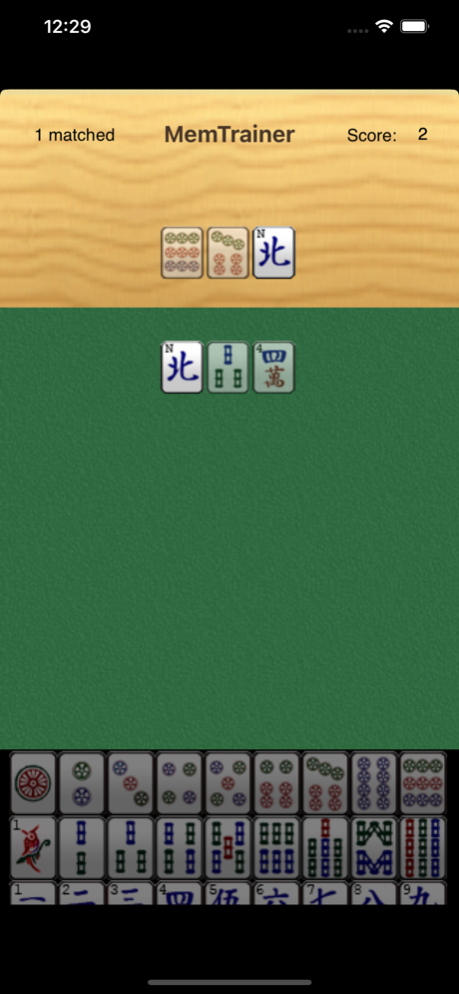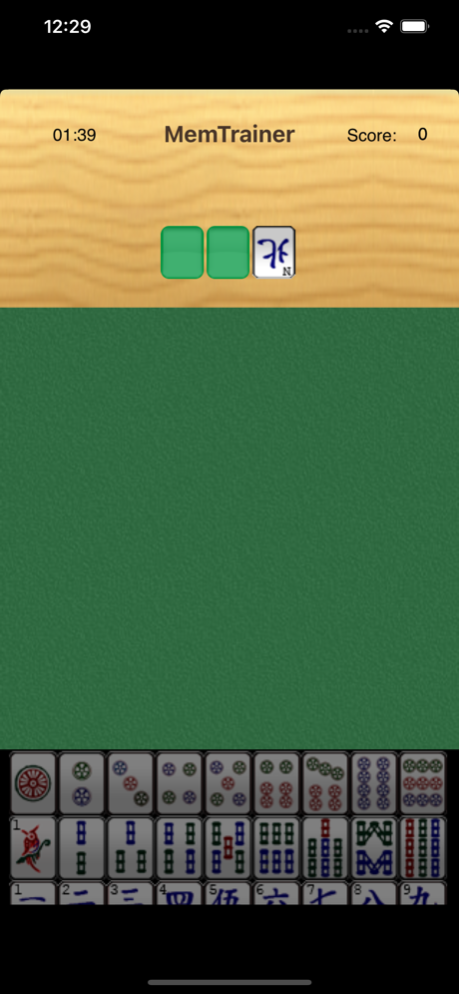MemTrainer 1.2
Continue to app
Free Version
Publisher Description
This game trains your memory by having you recall tiles that have just been displayed.
In each round, different tiles will be shown, then flipped face down. You will then need to specify the tiles you saw, using the keypad. You have to do that within a time limit. The keypad will slide away once the time expires.
Points will be awarded as follows:
- A point will be awarded for each tile matched
- Double points will be awarded if you match all tiles in a set
- Sometimes tiles will be rotating and upside down when presented, double points will be awarded for each of those that are matched
Another round will begin and the cycle repeats until the game period of two minutes is over.
You will advance to the next level if you achieve two rounds of exact matches.
At every new level:
- One additional tile will be displayed
- More time will be allowed for keying in the tiles on the keypad
- The game period is extended by two additional minutes every time you advance to a new level
When the game is over, you will be prompted to select one of the following:
- play again
- submit score to leader board
- show the leader board
- quit
You may also see the leader board at any time by clicking on the score.
Jan 5, 2023
Version 1.2
Fix issues and support new screen dimensions
About MemTrainer
MemTrainer is a free app for iOS published in the Action list of apps, part of Games & Entertainment.
The company that develops MemTrainer is POK. The latest version released by its developer is 1.2.
To install MemTrainer on your iOS device, just click the green Continue To App button above to start the installation process. The app is listed on our website since 2023-01-05 and was downloaded 5 times. We have already checked if the download link is safe, however for your own protection we recommend that you scan the downloaded app with your antivirus. Your antivirus may detect the MemTrainer as malware if the download link is broken.
How to install MemTrainer on your iOS device:
- Click on the Continue To App button on our website. This will redirect you to the App Store.
- Once the MemTrainer is shown in the iTunes listing of your iOS device, you can start its download and installation. Tap on the GET button to the right of the app to start downloading it.
- If you are not logged-in the iOS appstore app, you'll be prompted for your your Apple ID and/or password.
- After MemTrainer is downloaded, you'll see an INSTALL button to the right. Tap on it to start the actual installation of the iOS app.
- Once installation is finished you can tap on the OPEN button to start it. Its icon will also be added to your device home screen.